
Archives
Contribute
| Technology - Chemical Inventory Management: Organize, Store And Search Your Chemical Inventory |
Sunil Gupta
08/13/2004
(This article is sponsored by The Boston Group)
Inventory is an application designed to manage the chemical and reagent tracking needs of laboratories and research centers. The system manages data associated with both commercially procured and internally produced chemical substances from their procurement or initial production through their depletion and disposal. To meet the needs of institutions of all sizes, Inventory comes in two Desktop editions, a Workgroup edition, and a WebServer-based Enterprise edition.
Inventory Pro is an all-inclusive desktop product. It includes Microsoft SQLServer Desktop Engine® (MSDE), the redistributable database engine for SQLServer 2000. No additional licensing is required.
Inventory Ultra is the same MSDE-based product, but includes the DVD version of ChemACX, CambridgeSoft's catalog of chemical products and suppliers.
Inventory Workgroup is a thick-client SQLServer-based product. Suitable for larger organizations that don't have the ability (or don't want) to maintain an Oracle server.
Inventory Enterprise is an Oracle-based, ChemOffice WebServer product. Designed for large organizations, it has a number of features not included in the desktop/workgroup versions. Inventory Enterprise also manages plate information. In addition to storing, moving, and deleting plates, the application allows users to create daughter plates and reformat plates.
Application Overview
The three primary entities in an Inventory system are Locations, Containers, and Substances (see Figure 1 below).
· A Location is defined as any physical location where a container, plate, or another location can be stored.
· An inventory Container represents a physical container capable of storing chemical substances.
· An inventory Substance represents a chemical entity which can be expressed as a two dimensional chemical structure drawing.
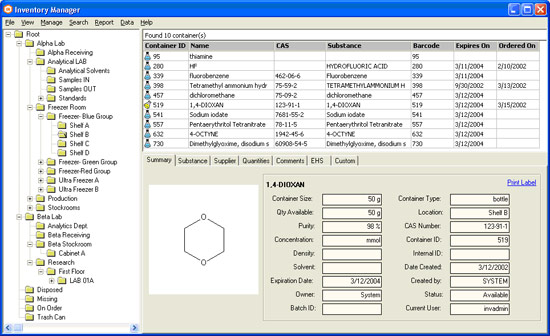
Figure 1: Locations, Containers & Substances
Flexible Hierarchical Location Structure
Users or administrators configure a network of locations, which represent locations in an organization. Each location, regardless of type, is arranged in a tree hierarchy. For example, a lab contains a refrigerator, which contains a rack.
Container/Substance Management
Containers are created to represent actual containers in your facility. Each container is assigned a unique barcode, which can be printed, using a customized template, from the Inventory interface. Each container stores a substance. Additional text fields are available to track other chemical contents such as the solvent, and custom fields may also be defined. Typical containers include: bottle, vial, tube, cylinder, box, etc.
To keep track of substances, the system maintains its own internal chemical structure database containing unique substances that can be associated with inventory Containers. Advanced duplicate checking is incorporated in the system. Aside from structure and name, substances can be identified via unique registry numbers such as CAS or ACX ID. Custom fields may also be defined.
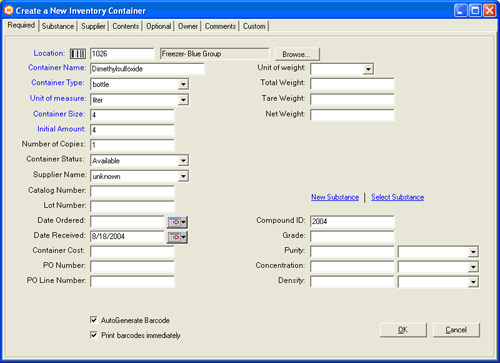
Figure 2: Defining a new container
Searching
Every field in a record, including chemical structure, molecular formula and molecular weight are searchable. The application includes a number of specially designed inventory search forms. Search results are returned in list form and can be exported into a document (PDF, RTF, HTML) using the report engine.
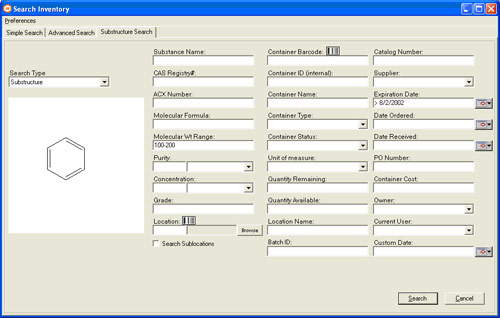
Figure 3: Searching your chemical inventory
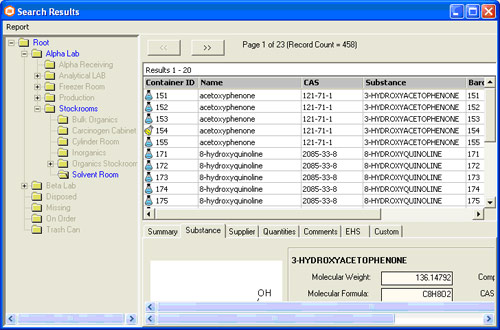
Figure 4: Search Results
Printing Reports and Labels
The Inventory interface allows for printing labels as well as generating elaborate reports. Inventory Desktop/Workgroup uses a report engine that incorporates wizards that allow for quickly creating simple report/label templates that can be shared across an organization. A user has the ability to design a label based on templates for a number of commercially available label sheets (e.g. Avery Dennison).
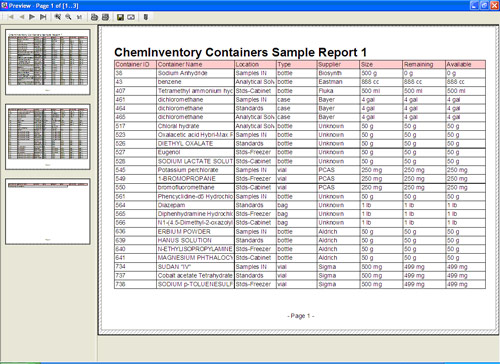
Figure 5: Generating location or search-results based reports
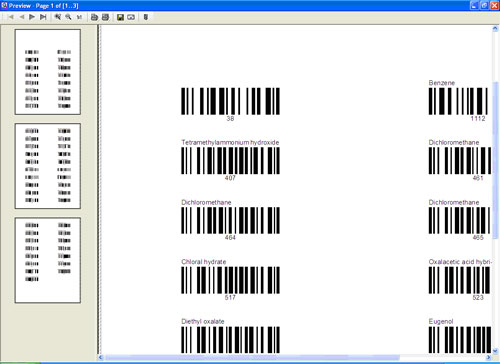
Figure 6: Printing barcode labels
Inventory Enterprise
Inventory Enterprise additionally has a number of features not included in the desktop/workgroup versions. It is a ChemOffice WebServer based application that can be tightly integrated with CambridgeSoft’s Registration System and chemical procurement ChemACX Database. This application uses Oracle as a backend, and captures both stockroom and reagent needs as well as high-throughput discovery.
Each change to the database is documented in the Inventory Enterprise 21CFR11 Audit Trails. Electronically filter the data to see all changes made by a particular user, or only the changes made in a particular location between two dates.
You may also access this article through our web-site http://www.lokvani.com/

